Unboxing and Reviews
Listen to what these YouTubers had to say about Motion 300.






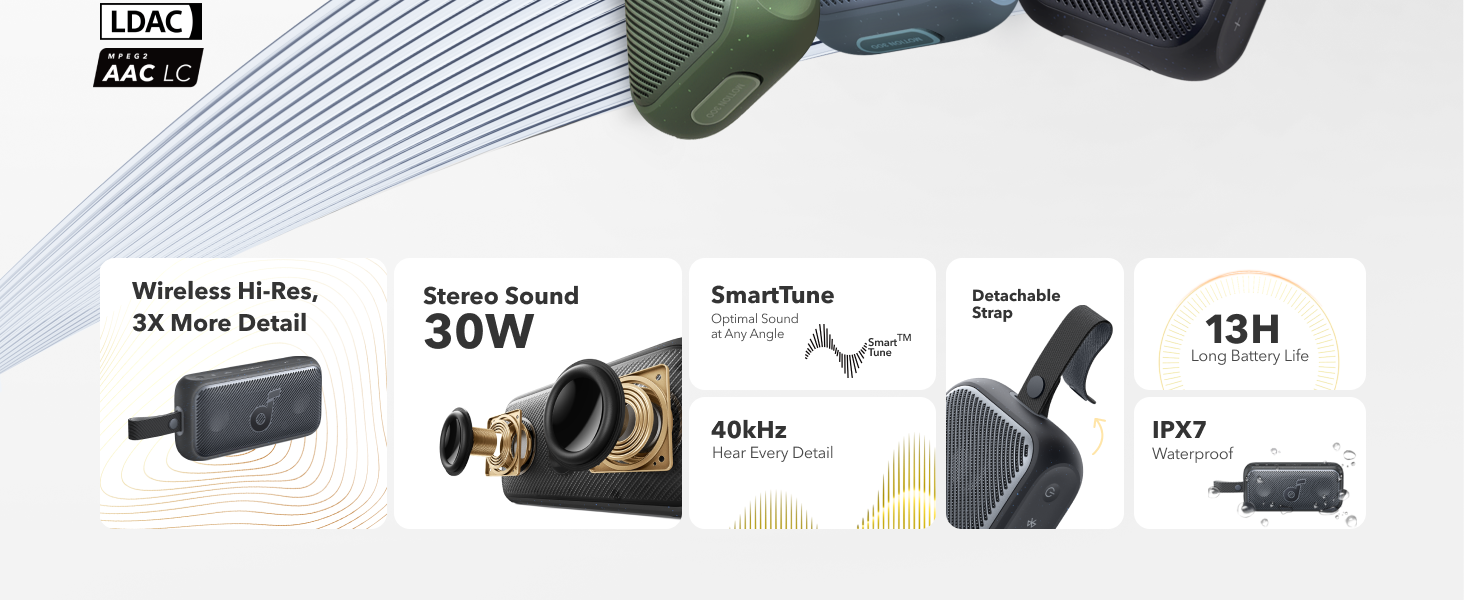




|

|

|

|

|
|
|
Soundcore Motion 300
|
Soundcore Motion+
|
Soundcore Motion X600
|
Soundcore Motion Boom
|
Motion Boom plus
|
|
| Powerful Bass with BassUp | ✓ | ✓ | ✓ | ✓ | ✓ |
| Hi-Res | Wireless Hi-res | Hi-Res | Wireless Hi-res | — | — |
| SmartTune Auto adaptive EQ | ✓ | — | — | — | — |
| Sound | High-Fidelity Stereo Sound | High-Fidelity Stereo Sound | High-Fidelity Spatial Sound | Stereo Sound with Bass | Huge Stereo with deep bass |
| Output Power | 30W | 30W | 50W | 30W | 80W |
| Playtime | 13 Hours | 12 Hours | 12 Hours | 24 Hours | 20 Hours |
| Aux in | — | ✓ | ✓ | — | ✓ |
| Multi-Speaker | TWS | TWS | TWS | TWS | TWS PartyCast 2.0 |
| Water Resistance | Waterproof (IPX7) | Waterproof (IPX7) | Waterproof (IPX7) | Waterproof (IPX7) | Waterproof & Dustproof (IP67) |
| Soundcore App | Customizable Pro EQ | Customizable EQ | Customizable Pro EQ | Customizable EQ | Customizable EQ |
| Recommended For | Indoor Camping Picnic | Indoor Bedroom Living Room | Indoor Bedroom Living Room | Boat Beach Camping Picnic | Boat Beach Camping Picnic |





You have to verify your account before using it.
The verification link is valid for the next 30 minutes.
There may be a few minutes of delay.
You can set your password in the My Account section.
You can use the email verification link to sign into the website each time.




You have to verify your account before using it.
The verification link is valid for the next 30 minutes.
There may be a few minutes of delay.
You can set your password in the My Account section.
You can use the email verification link to sign into the website each time.



1. Your initial password and coupon have been sent to your email address.
2. Verify your email address for account security and credit distribution.Send again Send again in seconds
