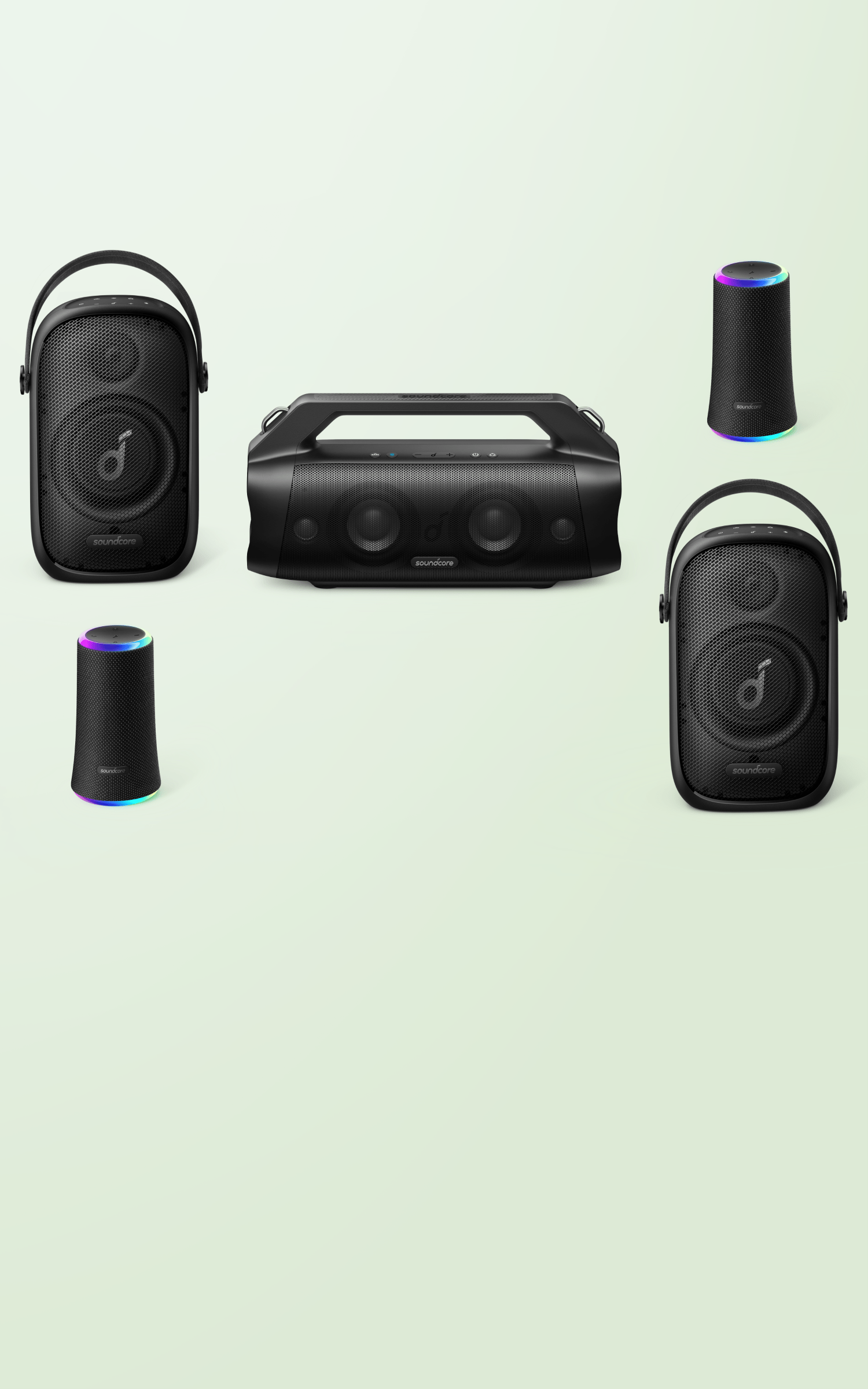-
How do I turn off Motion Boom Plus’s voice prompts?1. Connect your device to Motion Boom Plus.
2. Open the soundcore app.
3. Press "..." in the top right corner to access more options.
4. Turn off voice prompts. -
How do I upgrade Motion Boom Plus’s firmware via the soundcore app?1. Open the soundcore app and press 'Update Firmware'.
2. Do not use your phone while the firmware is updating, except if you’ve set the soundcore app to run in the background.
3. Motion Boom Plus will restart automatically after upgrading.
-
How do I reset Motion Boom Plus?Turn on the speaker, then hold the Bluetooth and Volume + buttons for 5-8s.
-
I haven't used Motion Boom Plus for a while, why won't it turn on?If you haven't charged or used Motion Boom Plus in a long time, the battery may be over-discharged. Charge for at least one hour before turning it on.
-
Will Motion Boom Plus sink if it is dropped in water?No, Motion Boom Plus can float on the surface of the water.
-
How do I pair 2 Motion Boom Plus speakers together wirelessly via TWS?1. Turn on 2 Motion Boom Plus speakers and connect either one to your device via Bluetooth.
2. Hold the Bluetooth button for 2-3s on both speakers until they flash white.
3. Wait for 3-5s until you hear 'ding' sound. This means they are successfully paired.
4. Once paired, the primary speaker will show a solid blue light, while the secondary speaker will show white light. -
Does Motion Boom Plus have a built-in microphone?Yes.
-
How do I pair 2 Motion Boom Plus speakers together wirelessly via PartyCast?1. Turn on 2 Motion Boom Plus speakers and connect one to your device via Bluetooth.
2. Press the PartyCast button on both speakers and you will see a solid white light.
3. Wait for 3-5s until you hear a 'ding' sound. This means they are successfully paired.
4. Once paired, the primary speaker will show solid white light, while the secondary speaker will show white light.
-
What do the indicator lights mean during charging?- Solid red light while charging.
- Solid white light when fully charged. -
Can I use Motion Boom Plus as a battery to charge other devices?Yes. There is a USB-A port for charging other devices.
-
How to recharge the speaker?You can use a USB-C wall charger with 5V/3A output to recharge.
-
How long does it take to fully recharge Motion Boom Plus?By using a 5V/3A USB-C wall charger, you can recharge to 100% in 5.5 hours.
-
What should I do if the speaker is not charging?To fix the charging issue, you can try the following steps:
1. Wipe clean the tip of the charging cable.
2. Try using a different cable or wall charger (5V/3A output) to recharge the speaker.
3. Reset the speaker.
4. Recharge for at least half an hour to prevent over-discharge. -
What does it mean when the light flashes red?It means the battery is low.
-
What should I do if I fail to pair the speaker with my phone?1. Confirm that the speaker is fully charged and not paired with other devices.
2. Forget all Bluetooth pairing records on your device.
3. Reboot your speaker and your device.
4. Disable and enable Bluetooth on your device.
5. Reset the speaker.
6. Try to connect the speaker to another device. -
Is a PIN or Password needed when pairing soundcore Motion Boom Plus with a device?A PIN or password is not needed when pairing a soundcore speaker with a device. Hence, if you encounter an issue during the pairing process, please try these steps:
1. Confirm that soundcore Motion Boom Plus is fully charged and not connected to other devices.
2. Forget all Bluetooth pairing records on your device.
3. Reboot your soundcore Motion Boom Plus and your device.
4. Disable and then enable Bluetooth on your device.
5. Reset soundcore Motion Boom Plus by holding the Bluetooth and Volume+ buttons at the same time for 5-10s until Motion Boom Plus restarts.
6. Connect soundcore Motion Boom Plus to a different device.
-
How do I fix soundcore Motion Boom Plus's noise issues?1. Confirm that the speaker is fully charged.
2. Reset the speaker.
3. Reboot your speaker and your device.
4. Try connecting the speaker to another device. If possible, try using another app or audio source.
5. Ensure there are no physical objects interfering with the Bluetooth connection from the speaker to the device, such as a doorway or wall. -
What should I do if soundcore Motion Boom Plus doesn't make any sound?1. Confirm that the speaker is fully charged.
2. Reset the speaker.
3. Restart your speaker and the device it is paired with to test again.
4. Try connecting the speaker to a different device. If possible, try another app or audio source.
5. Make sure the volume on both the speaker and the paired device are turned up. -
How do I fix the no sound issue when soundcore Motion Boom Plus is paired with other PartyCast1.0 speakers?Double press the PartyCast button on soundcore Motion Boom Plus.
-
Declaration of Conformity
A3129-EU DOC
2024-02-28T10:02:25Z